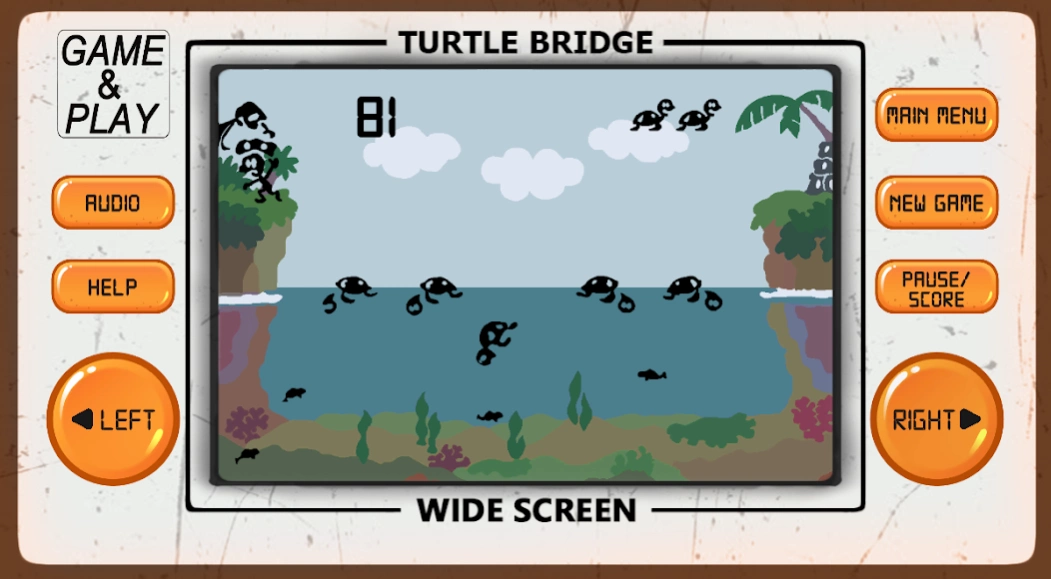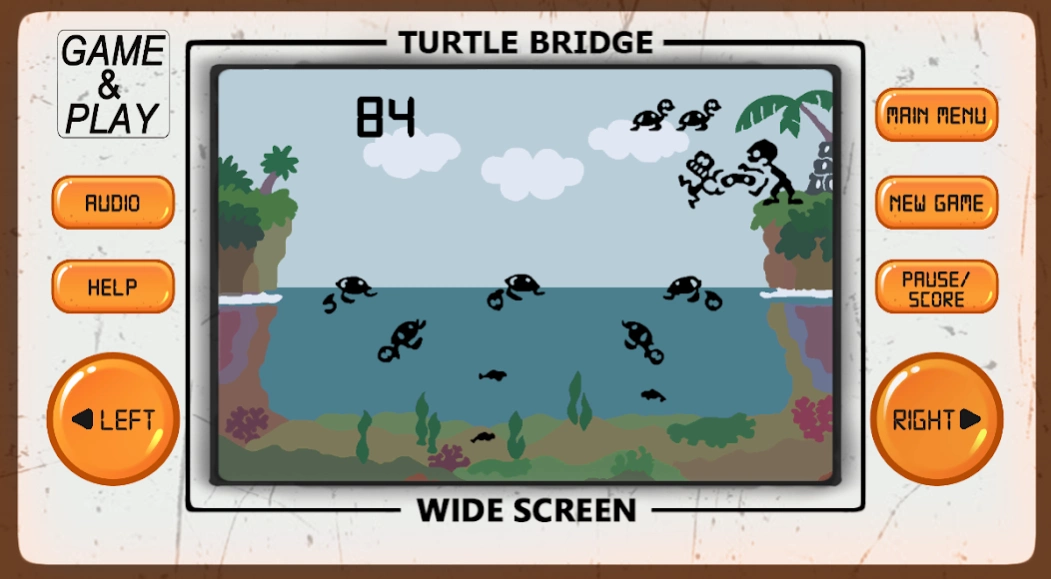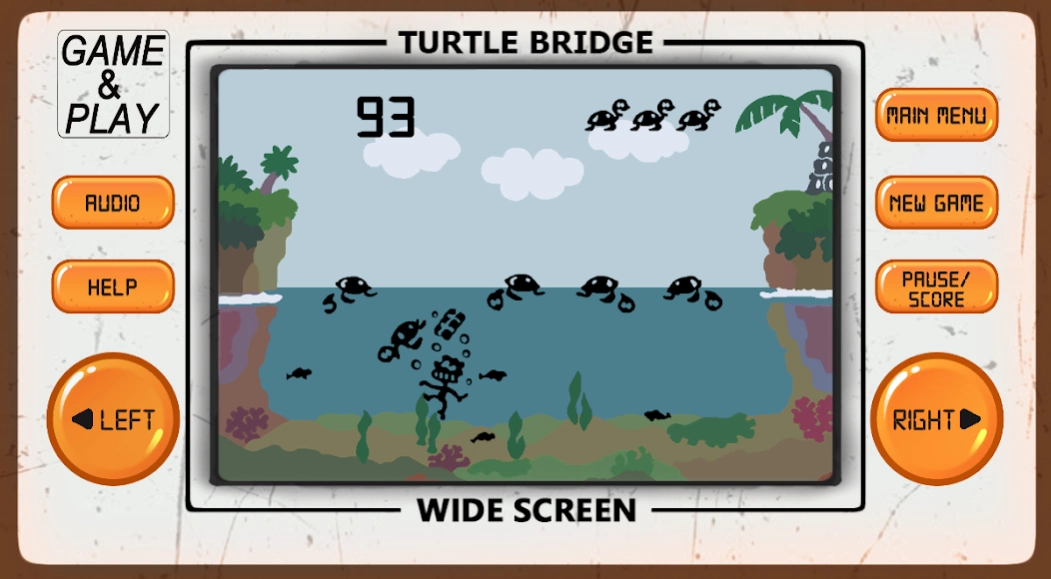Turtle: 90s & 80s arcade games 1.0.14
Free Version
Publisher Description
Turtle: 90s & 80s arcade games - Old school retro style from the classic childhood LCD handheld gaming collection
Turtle Bridge mini arcade games free with play emulator that gives a classic retro old games flavor.
Turn your mobile into a small games LCD with retro joystick and buttons from the 90s and 80s and play the best old handheld electronic arcades.
Turtle Bridge arcade game is an 80's arcade style game of retro classic arcade games from the 80's and 90's, developed to look and feel like LCD screen classic old-school electronic arcade games.
Best retro arcade game, bring back your 80's childhood retro video games, just like the Handheld games and old school arcade games you used to play growing up.
Turtle Bridge classic 80 s arcade games where you Help your Player deliver packages across a river full of hungry fish eating turtles forming a Turtle Bridge without falling into the water.
You Control one player; The Mission is to pickup packages from the pickup zone and deliver them across the river to the drop zone by jumping on a Turtle bridge on the river, while avoiding any turtle diving to eat fish.
You get points for picking up and delivering packages.
Turtle Bridge classic games is one of fun classic 8 0s and 90 s arcade games inspired by Handheld games from 80 s and 90 s old school arcade games with a modern layout.
About Turtle: 90s & 80s arcade games
Turtle: 90s & 80s arcade games is a free app for Android published in the Arcade list of apps, part of Games & Entertainment.
The company that develops Turtle: 90s & 80s arcade games is Pixelegend. The latest version released by its developer is 1.0.14.
To install Turtle: 90s & 80s arcade games on your Android device, just click the green Continue To App button above to start the installation process. The app is listed on our website since 2024-01-15 and was downloaded 23 times. We have already checked if the download link is safe, however for your own protection we recommend that you scan the downloaded app with your antivirus. Your antivirus may detect the Turtle: 90s & 80s arcade games as malware as malware if the download link to com.Pixelegend.TurtleBridge is broken.
How to install Turtle: 90s & 80s arcade games on your Android device:
- Click on the Continue To App button on our website. This will redirect you to Google Play.
- Once the Turtle: 90s & 80s arcade games is shown in the Google Play listing of your Android device, you can start its download and installation. Tap on the Install button located below the search bar and to the right of the app icon.
- A pop-up window with the permissions required by Turtle: 90s & 80s arcade games will be shown. Click on Accept to continue the process.
- Turtle: 90s & 80s arcade games will be downloaded onto your device, displaying a progress. Once the download completes, the installation will start and you'll get a notification after the installation is finished.